When it comes to luxury watches, Rolex is a name synonymous with precision, elegance, and reliability. One of the most frequently asked questions by Rolex owners is how to correctly change the date on their watch. While many Rolex models feature a date display, it’s essential to know the correct method for adjusting it to avoid damaging the movement. Each Rolex model has its own specific instructions, particularly those equipped with unique mechanisms like the Oyster Perpetual or Day-Date.
In this guide, we’ll walk you through how to change the date on popular Rolex models, highlight important precautions, and explain why it’s important to use the correct procedure. If you’re thinking about buying a Rolex, especially a pre-owned Rolex, BQ Watches offers a wide selection of authentic, high-quality timepieces.
Rolex watches are fitted with intricate, high-precision movements that can be affected if not handled properly. Changing the date at the wrong time or incorrectly can cause damage to the movement or misalign the gears. Therefore, learning the proper method for adjusting the date on your Rolex is crucial.
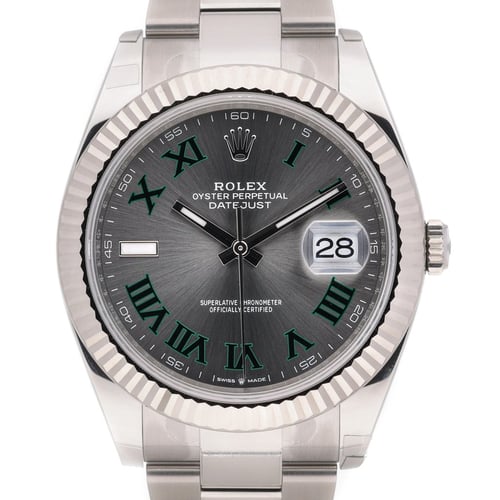



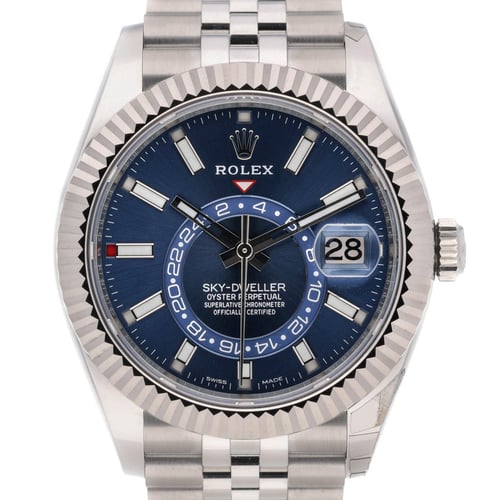

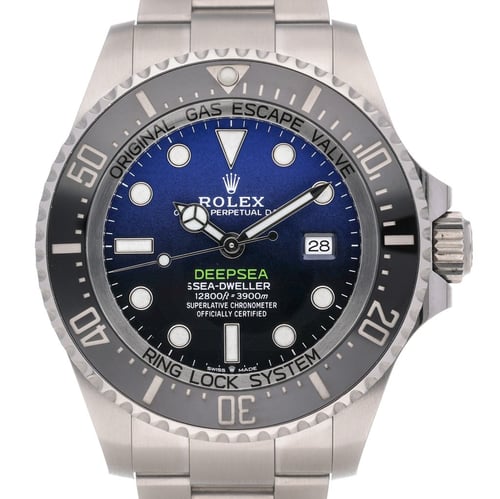
Avoid the Danger Zone:
Never change the date between 8 PM and 4 AM as the date-changing mechanism is engaged during this time, which can result in internal damage if the date is adjusted.
Be Gentle with the Crown:
Rolex watches are precision instruments, so always be gentle when pulling out the crown and turning it.
Use the Correct Method:
Each Rolex model has a slightly different way of adjusting the date, especially with more complex models like the Sky-Dweller or GMT-Master II. Always refer to your model’s specific instructions.
If you’re considering adding a Rolex to your collection, buying pre-owned Rolex watches offers numerous benefits. Not only can you avoid the depreciation that comes with buying new, but pre-owned Rolex watches often hold or even increase in value over time. Here at BQ Watches, we offer an extensive range of authentic, pre-owned Rolex watches in excellent condition. Each watch is thoroughly inspected, serviced, and comes with a certificate of authenticity.
Whether you’re looking for a Rolex Submariner, a Datejust, or a GMT-Master II, we have the perfect timepiece for you. Buying pre-owned allows you to find rare and discontinued models, all while offering exceptional value.